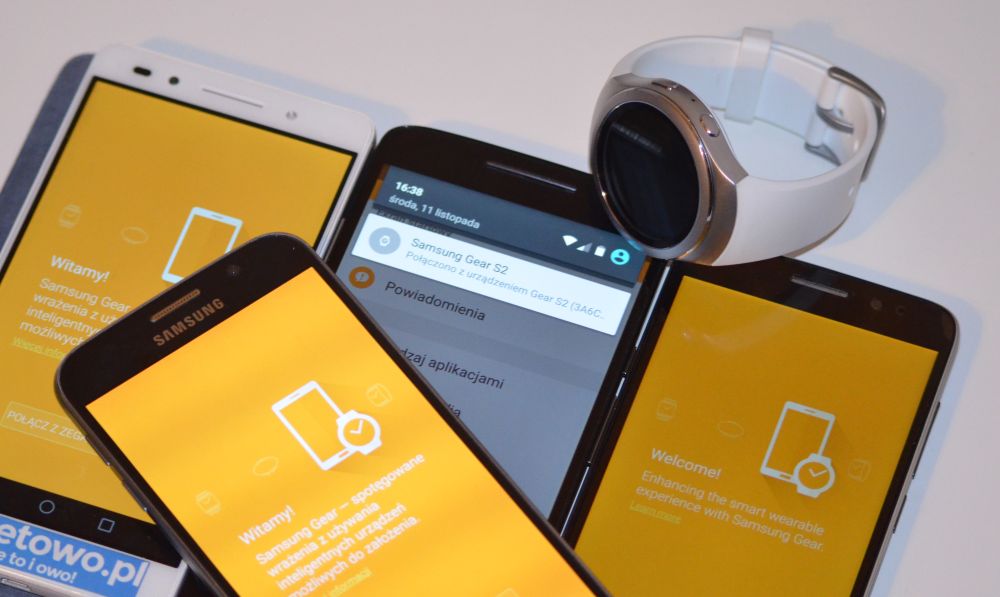
Gear S2 is the first watch Samsung, which works with smartphones from other companies. Of course it is not entirely so that it can connect to all the devices, because compatibility (at least the official) was limited to some 35 models – a list can be found on the website of the Korean company. Does this mean that having equipment outside the list, you can not use all the benefits of gear S2? Below you will find the answer to this question.
As you guessed, the Galaxy S6 and Galaxy S6 Edge Plus Gear S2 works is a pleasure – with all the opportunities it offers. Just turn on Bluetooth, download the Samsung Gear (if you do not have), and then pair the watch with the phone. All it takes literally a minute, after which we can enjoy the display of notifications on the watch and the use of the application (which, unfortunately, for Tizen is still little). But that will focus on the full and very detailed review gear S2, which will be built at a considerable share of Jacob. Today you only wanted to indicate that this watch works with devices outside the official list. And by the way show how interconnected these products.
Gear S2 vs smartphones from the official list of supported devices
In the case of smartphone manufacturers other than Samsung, but officially supported by Gear S2 ( that is, those with the list available on the website of the Korean company), the case is very simple. With the Google Play store charge three applications, after which you install the watch connects to your phone. Then you need to log in to your Samsung account (if you do not – you can set up this year). Nothing could be easier.
Needed applications (with a link to Google Play) – of course free:
Gear S2 vs smartphones outside the official list of supported devices
Okay, What about the equipment, which the official is not listed? Close at hand I have a lot of smartphones, whose names in vain to look there. For example, Motorola’s Moto X Play, Honora 7 and Umi Emax Mini checked whether the connection of the watch is possible, and if so – how, he guessed that the devices “incompatible” Google Play search manager Gear S2 does not produce any results . But from what we .apk files!
To connect the Samsung SmartWatch with your phone, which does not appear in the list of officially supported, you need to download three apps in .apk form, and then install them. My experience is that if we get this step and all three programs will be installed, Gear S2 will run. To successfully establish a connection between the watch and the phone, at the latter must be installed (.apk files) cited three programs (links to the sources from which I fetch): Samsung Gear, Samsung Accessory Service and Gear Plugin. Of course, you must first activate the phone the ability to install apps from “unknown sources” – without this operation fails.
You will ask probably the functionality Gear S2 differs depending on whether you use it in conjunction with Samsung or smartphone from another manufacturer. I noticed only two differences, which in addition are not somehow extremely important. The first is the inability to receive calls directly from the watch (anyway conversation takes place over the phone, because the gear S2, in contrast to Gear S does not have a speaker). The second turn is the lack of ‘Samsung e-mail application, which when combined with the smartphone Samsung displays on the watch not only notifications of new emails, but also a list of e-mail messages that are in our case, to which we can go at any time .
The other differences, for now, I did not notice – no problem come all the notifications of calls and SMS, but also those of Facebook, Hangouts, Google Mail, Messenger and Twitter (messages can be answered from the watch ) Instagrama. We can use it with applications that you have installed, including: the music player, photo gallery, Nike + Running (provided that we have the application downloaded to the phone), heart rate monitor, scheduler, alarm clock, weather, etc. Of course we can install additional programs Gear Samsung Apps. If you want me to check something specific, check necessarily know in the comments.
Gear S2 vs smartphones that do not meet minimum technical requirements
Samsung says that gear S2 is compatible with devices operating under the control of Android version 4.4 or later KitKat, which are equipped with at least 1.5GB of RAM. And what about the phones that do not meet these requirements? Of course, I would not be myself if I did not try to pair gear S2 with devices that do not meet these minimum technical requirements. Here, however, you guessed it, is dead. I tried on two different devices – Asus Padfone 2 (Android 4.1 is required 4.4) and myPhone Cube (with 1GB of RAM required: 1.5GB). In both cases, you try to install the Samsung Apps Gear .apk file ended in a fiasco (the other two programs even install without a problem). It seems to me that if someone buys a watch for PLN 1,500, it and its smartphone more “fat”. Another thing that it is currently difficult to find the device, even with low shelves that would not work under the control of Android version 4.4 or later, and 1.5GB of RAM.
Application Samsung Gear (or the other two) is not available Version for iOS, but it is worth recalling that for some time it is said that Samsung does not rule out the possibility of support for Apple’s smartphone. On the other hand, a call from the BlackBerry had the chance to see – from what I know, James tried, but to no avail.
At the end of yet another note – Gear S2 can operate at any given time only one smartphone. So if you want to change the phone all the time to know, you have to reset the clock – and there are two types of resets:
- light reset: media files and personal data will be saved – with the exception of all downloaded applications,
- reset to factory settings: all downloaded applications and personal information will be permanently removed.
I hope this post a bit closer to you compatibility gear S2 with smartphones non-Samsung and unlisted officially compatible. But if you have any questions – go ahead!
Gear Review S2 have to wait until the end of the week. We’ll take a magnifying glass, both versions available for sale: sports (which I am myself) and Classic (which has James).
If you are among you users Gear S2 – let us know with which smartphones have joined the watch and what most accounted for in him you liked (or did not like something?)
No comments:
Post a Comment